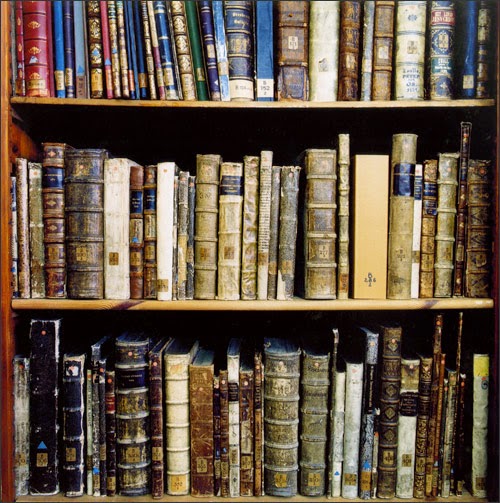I greet you with a short post due to work commitments. The post is about the variety of PDF file sizes I get with the 3 programs I use. This is something I've noticed for a while and it's become more critical since I upgraded to mobile broadband (from dialup - yuck) and I now have a strict quota with big $ overtime charges. Why I'm on mobile broadband is a long story which I won't go into, except to say that landline broadband isn't available at my bush block '
little patch of heaven'.
My PDF writer of choice has always been CutePDF due to it's small size, easy configuration, great output and community support. It is just a great and simple tool to pump out a quick PDF. Next was PDFCreator which is no where near as simple to use or configure, and conversely is powerful in it;s batch ability and many other attributes which I often use. Finally, and only if I had too, I would revert to Inventors built in PDF Export which feels clunky like Inventors Print Dialogue, and for this reason I didn't use it.
The picture below shows the various file sizes created by each of the programs. I have to admit that I'm surprised by Inventors Export PDF file size which is the smallest by a long way at 462 KB.
I did a few tests with CutePDF, trying to see if I could get better results and I could only get the file size down to 2.41 MB which is only a small decrease from the default settings which produced a 2.64 MB file. A quick Google search showed my how to change the dPDFSETTINGS value in the config file and I tried each of the options that should create a smaller file, but I experienced only a small change.
PDFCreator had a better output than CutePDF but still a long way short of Inventors output. PDFCreator produced a 1.76 MB file with a bit of tinkering.
The same Inventor IDW file was used for each of the tests, and each PDF printer was set at 150 odd DPI and full colour and A3 size. There was no noticeable difference in any of the PDF files.
So, with some humble pie swallowed I'll have to start using Inventors Export PDF a bit more. I just need to find a way of locking in the DPI at 150 because it annoyingly keeps changing back to 400 DPI which will again blow the file size out, and from a Print Range of All Sheets to Current Sheet which is just a royal PITA, and to stop the PDF from automatically opening. Not asking for too much, hey?
Now, if I could just find a person smarter than me (shouldn't be hard) to write me some iLogic to run the Inventor Export PDF with All Sheets on and 150 dpi I'd be as happy as a slinky on an escalator :)