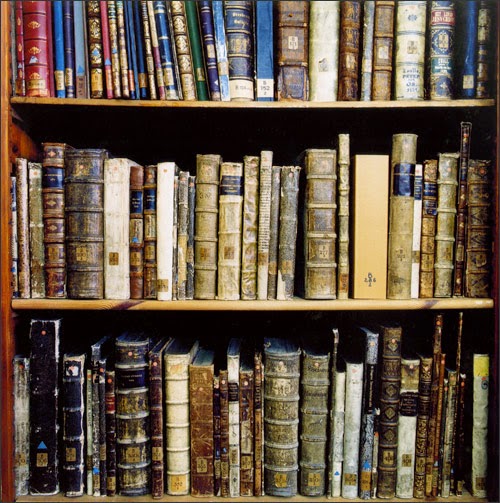This week I've taken on some home based design/drafting for my day job employer. Getting the templates is easy as is the Design Data, but 1 thing I struggled with was the custom Content Centre (CC). At my day job I have heavily customised the CC to suit our requirements. I have added a lot of content based on custom rolled profiles we make and to make up for the basic amount of Australian Standard (AS) data that comes with Inventor. Through my day job VAR I found that the good folk at Autodesk made a method to allow me to export this custom CC and to bring that into my home Inventor so that I can work with the custom CC data and expanded AS families. In this posting I'll only be showing how to get a Vault CC Library exported for Desktop Content, but the reverse is also possible through the same set of dialogue boxes.